In a world where everyone’s looking for shortcuts, creating an AI agent in ChatGPT might just be the magic trick you need up your sleeve. Imagine having a digital assistant that not only understands your quirky requests but can also crack a joke or two. It’s like having a sidekick who never steals your fries and always knows the right thing to say.
Building your own AI agent isn’t just for tech wizards anymore. With a sprinkle of creativity and a dash of know-how, anyone can dive into this exciting venture. Whether you’re looking to streamline your tasks or just want to impress your friends with your newfound skills, this guide will walk you through the process, making it as easy as pie—minus the calories, of course! Let’s unlock the potential of ChatGPT and turn your ideas into a fully functioning AI buddy.
Table of Contents
ToggleUnderstanding AI Agents
AI agents serve as intelligent systems designed to perform specific tasks by processing information and interacting with users. They leverage algorithms and data to provide responses tailored to user inquiries.
Definition of AI Agents
AI agents are software programs that use artificial intelligence techniques to carry out tasks autonomously. These agents analyze user inputs, interpret context, and generate suitable responses. They can be rule-based or employ advanced machine learning techniques, enabling them to learn from past interactions and improve over time.
Importance of AI Agents in Chatbots
AI agents play a critical role in enhancing the functionality of chatbots. They enable chatbots to understand user queries better, resulting in more accurate and relevant responses. Effective AI agents increase user satisfaction by providing instant assistance and personalized interactions. Businesses benefit from improved customer support and engagement, ultimately leading to higher retention rates and increased conversions.
Getting Started with ChatGPT
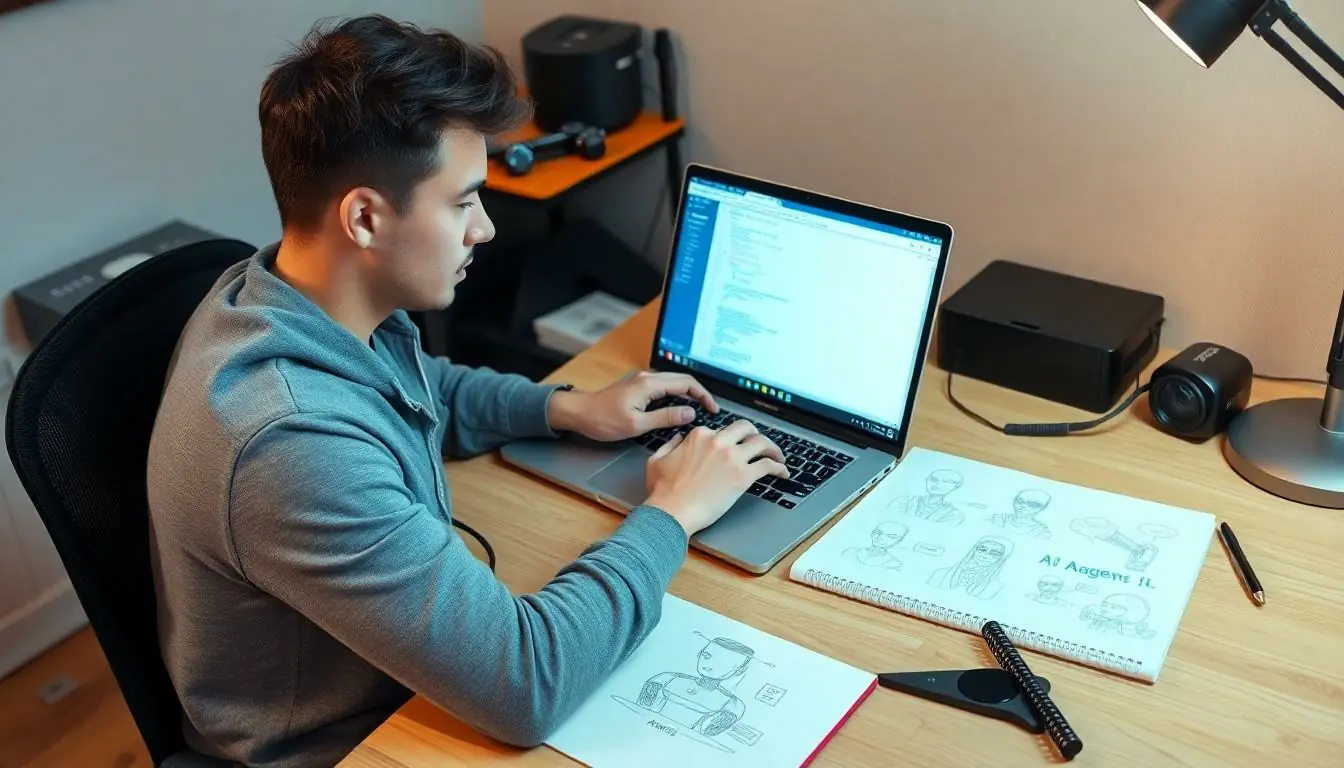
Familiarity with ChatGPT enhances the creation of personalized AI agents. Understanding its capabilities sets the foundation for developing effective digital assistants.
Overview of ChatGPT
ChatGPT is an advanced AI language model developed by OpenAI. It engages users in natural conversation, interpreting input to generate coherent and contextually relevant responses. Users appreciate its flexibility, allowing for various applications, from simple chats to sophisticated task management. Many find it beneficial for generating creative content or answering complex queries. The versatility of ChatGPT enables users with diverse objectives to harness its potential effectively.
Setting Up Your Environment
Preparing the environment for ChatGPT requires several key steps. First, access the OpenAI API by creating an account on their platform. Following that, users need to generate an API key, essential for authenticating requests. Next, choose a programming language like Python for integration. Installing the necessary libraries, such as openai, simplifies interaction with the API. It’s crucial to consider your system’s requirements, ensuring necessary dependencies are present. By following these steps, users establish a solid foundation for utilizing ChatGPT in their projects.
Steps to Create an AI Agent in ChatGPT
Creating an AI agent in ChatGPT requires a systematic approach. This section outlines essential steps to help in the process.
Designing the Agent’s Purpose
Identifying the agent’s purpose sets the foundation. An agent might assist with common queries, provide personalized responses, or even engage in casual conversations. Clarifying the goals allows for a more focused development process. Consider the target audience and the specific tasks the agent will handle. Tailoring interactions to meet user needs enhances the overall experience. Documenting these objectives ensures smooth implementation and aligns features with desired outcomes.
Implementing the ChatGPT Model
Integrating the ChatGPT model is a crucial step in development. Begin by accessing the OpenAI API with the generated API key. Choose a programming language, such as Python, and utilize libraries like OpenAI’s official library to simplify interactions. Establish the environment to facilitate smooth communication between the application and the model. Code must implement functions to send user inputs and receive model outputs accurately. Testing the integration helps ensure the model works seamlessly and produces expected results.
Training the AI Agent
Training the AI agent enhances its ability to understand and respond accurately. Customize the model’s behavior by fine-tuning it using curated datasets. Use specific examples relevant to the intended purpose for more effective learning. Input varied dialogues to expose the agent to different conversational styles and contexts. Iterative testing and adjustments based on user feedback improve performance. Regular updates strengthen the agent’s adaptability, allowing it to meet evolving user needs efficiently.
Testing and Improvements
Testing and improving the AI agent is crucial for ensuring it meets user expectations and functions effectively. This phase involves carefully evaluating performance and making necessary adjustments.
Evaluating Agent Performance
Listening to user feedback plays a vital role in assessing the AI agent. Collecting data on user interactions helps identify areas of strength and those needing development. Metrics such as response accuracy, completion rates, and user satisfaction scores provide insights into the agent’s effectiveness. Regularly monitoring how well the agent understands queries reveals opportunities for enhancement. Conducting user surveys can further clarify satisfaction levels and highlight improvements needed for user experience.
Iterating and Fine-Tuning
Implementing an iterative approach leads to continuous enhancements for the AI agent. Adjustments to responses can be made based on performance evaluations and user feedback. Testing various prompts and responses helps identify optimal communication strategies. Fine-tuning parameters, including temperature settings and max tokens, supports adjustments to the agent’s generative capabilities. Engaging with real users during testing phases provides practical insights for substantial improvements. Updating the training datasets regularly ensures that the agent remains current with user needs and preferences.
Common Challenges
Creating an AI agent in ChatGPT involves specific challenges that developers encounter frequently.
Overcoming Limitations
Limitations in AI understanding often arise due to ambiguous user inputs. Developers strive to create clear and concise prompts to guide the AI effectively. Context awareness generally improves response accuracy, so providing sufficient background information helps the AI perform better. Regular updates to the training datasets keep the AI knowledgeable on recent developments, thereby increasing its utility. Adjustments based on previous interactions also enhance the model’s ability to interpret varied queries. Addressing these limitations directly impacts user experience and satisfaction.
Addressing User Feedback
User feedback serves as a crucial element in refining the AI agent. Continuous collection of feedback allows for identifying common pain points users face. Analyzing this feedback highlights specific areas for enhancement. Iterative adjustments based on real-user insights ensure the AI aligns closely with user needs. Regularly revising the agent’s responses improves engagement and relevance. Ultimately, actively incorporating user suggestions fosters a more satisfying and effective AI tool.
Creating a personalized AI agent with ChatGPT opens up exciting possibilities for enhancing user interaction. By following the outlined steps and embracing a systematic approach, anyone can develop a functional and engaging digital assistant.
The iterative process of testing and refining ensures that the AI agent not only meets user expectations but evolves alongside them. With a focus on clear communication and user feedback, developers can overcome common challenges and create a tool that truly resonates.
As technology continues to advance, the potential for AI agents to transform various tasks and improve user experiences remains vast. Embracing this journey can lead to innovative solutions and meaningful interactions in the digital landscape.



