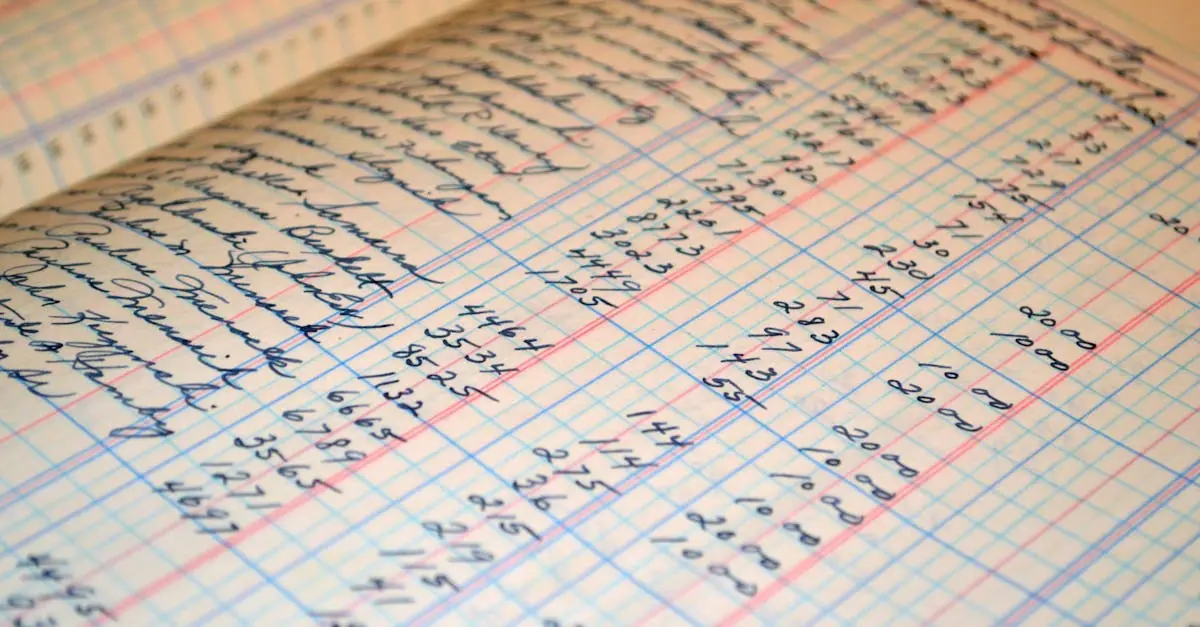Managing finances can feel like juggling flaming swords while riding a unicycle. But fear not! Enter the budgeting pie chart, the superhero of personal finance. This colorful slice of genius transforms overwhelming numbers into a visual feast, making budgeting as easy as pie—pun intended.
Table of Contents
ToggleWhat Is a Budgeting Pie Chart?
A budgeting pie chart visually represents a person’s income distribution across various spending categories. Typically, this chart divides the budget into segments, with each slice symbolizing a specific expense type. Examples of common categories include housing, transportation, groceries, and entertainment.
Each segment’s size correlates with its percentage of the total budget. For instance, a larger slice may indicate a high expenditure on housing, while a smaller slice represents discretionary spending. This format simplifies the budgeting process, making it easy for individuals to see where their money goes at a glance.
Using a budgeting pie chart can reveal spending habits and highlight areas for adjustments. When individuals notice oversized slices, they might reconsider their choices or seek to reduce expenses in those areas. Additionally, many budgeting applications and software offer tools for creating pie charts, allowing for personalized analysis.
Interpreting these charts typically involves focusing on proportional data. Understanding how much of the budget is allocated to essential and non-essential categories aids in informed decision-making. An analysis of past budgeting pie charts can also show long-term trends, guiding future budgeting efforts.
Ultimately, a budgeting pie chart serves as a practical tool for financial accountability and clarity. It breaks down complex financial data into digestible segments, enabling users to make informed choices that align with their financial goals.
Benefits of Using a Budgeting Pie Chart
A budgeting pie chart offers clear advantages for personal finance management. It enhances understanding and analysis of spending patterns.
Visual Representation of Data
A budgeting pie chart turns financial data into a straightforward visual format. Each segment represents a specific expense type, such as housing, groceries, or entertainment. This visualization simplifies the process of tracking where money goes. Individuals can quickly grasp their financial situation at a glance. The proportional sizes of slices also facilitate comparisons between different expense categories. Users gain immediate insights into budgeting priorities. Overall, the chart effectively communicates financial information in an easily digestible manner.
Simplification of Complex Information
Complex financial information can overwhelm individuals. With a budgeting pie chart, these details become more manageable. The chart distills large data sets into clear segments. Individuals can focus on essential and non-essential spending without confusion. Adjustments to budgets become more evident when visualized. Moreover, the chart provides a starting point for discussions about financial goals. This simplification enables more informed decision-making. As a result, users can more effectively align their spending with their financial objectives.
How to Create a Budgeting Pie Chart
Creating a budgeting pie chart involves a series of straightforward steps. The process begins with gathering income and expense information. Next, categorize expenses into distinct segments, like housing, food, and transportation.
Step-by-Step Guide
- List income sources: Identify all sources of income, such as salaries, bonuses, or freelance earnings.
- Detail expenses: Write down monthly expenses, ensuring to include fixed and variable costs.
- Categorize expenses: Group spending into categories for a clear overview.
- Calculate totals: Sum the income and expenses to establish a clear financial picture.
- Determine percentages: Calculate the percentage of the total budget for each expense category.
- Create the chart: Use graphing software or websites to visualize the data in pie chart format.
Tools and Software Options
Many tools are suitable for creating budgeting pie charts. Excel offers simple charting functionalities for users comfortable with spreadsheets. Google Sheets serves as another accessible option for creating charts collaboratively. Online platforms like Canva provide user-friendly templates specifically designed for pie charts. Additionally, budgeting apps like Mint and YNAB include built-in features for visual financial tracking. Leveraging these tools enhances clarity in managing personal finances efficiently.
Tips for Effective Budgeting Pie Charts
Effective budgeting pie charts require clarity and simplicity. Select categories that reflect actual spending habits. Housing, transportation, groceries, and entertainment often represent key areas to consider.
Gather accurate data on income and expenses before diving into chart creation. This information serves as the foundation of a reliable budget. Employing budgeting applications streamlines this data collection process, making it even easier to visualize financial allocations.
Color codes can enhance the readability of a budgeting pie chart. Use distinct colors for each segment, allowing for quick identification of expense types. Each chunk of the pie should correlate with its own color to avoid confusion.
Regularly update the pie chart as financial situations change. This practice maintains relevance and helps track evolving habits over time. Adjusting segments based on new priorities enables a more accurate picture of current budgets.
When analyzing past pie charts, look for trends and patterns. Recognizing areas of overspending can guide future adjustments. A trend towards higher entertainment expenses, for instance, might prompt a reassessment of leisure-related budgets.
Don’t overlook the importance of proportionality in pie charts. Ensure that the size of each slice accurately reflects its percentage of the total budget. This alignment fosters an intuitive understanding of where money is allocated.
Investing time in creating an effective budgeting pie chart pays off in improved financial management. It transforms abstract financial figures into concrete visual data. Following these tips leads to a more effective budgeting strategy and empowers better decision-making.
Common Mistakes to Avoid
Creating a budgeting pie chart presents several pitfalls. Ignoring accurate expense tracking can lead to misrepresentation of financial situations. Individuals often underestimate fluctuating costs, which skews the allocation of funds.
Failing to categorize expenses appropriately results in confusion. Grouping unrelated costs together clouds the chart’s clarity. Choosing too many categories creates a cluttered visual that complicates interpretation.
Assuming static income limits flexibility. Frequent changes in income require regular updates. Skipping this step may distort financial planning and decision-making.
Neglecting to review past charts prevents learning from trends. Historical analysis reveals patterns that can inform future budgeting. Adjusting allocations based on previous insights fosters better financial understanding.
Using similar colors for distinct categories hinders readability. Each segment deserves unique shades to stand out. Adopting an intuitive color scheme enhances the visual appeal and comprehension.
Overlooking the importance of proportions leads to a misleading appearance. Each slice must accurately reflect its share of the total budget. Ensuring proportional representation simplifies interpretation and promotes effective monitoring.
Failing to revisit the pie chart regularly can result in outdated insights. Regular updates allow for adjustments when financial conditions change. Maintaining an up-to-date chart supports ongoing financial accountability.
Not leveraging available tools may limit effectiveness. Various apps and software simplify the creation and analysis of budgeting pie charts. Utilizing these resources maximizes clarity in financial management.
Avoiding these common mistakes enhances the effectiveness of budgeting pie charts. Emphasizing accuracy, clarity, and consistency leads to improved financial control.
The budgeting pie chart stands out as an essential tool for anyone looking to take control of their finances. By transforming complex data into a clear visual representation, it helps individuals identify spending patterns and make informed adjustments. Regularly updating the chart ensures it remains relevant, reflecting current financial situations and priorities.
With the right tools and a commitment to accuracy, users can create effective pie charts that enhance their budgeting process. This not only fosters accountability but also empowers individuals to align their spending with their financial goals. Embracing the budgeting pie chart can lead to greater financial clarity and improved decision-making in everyday life.